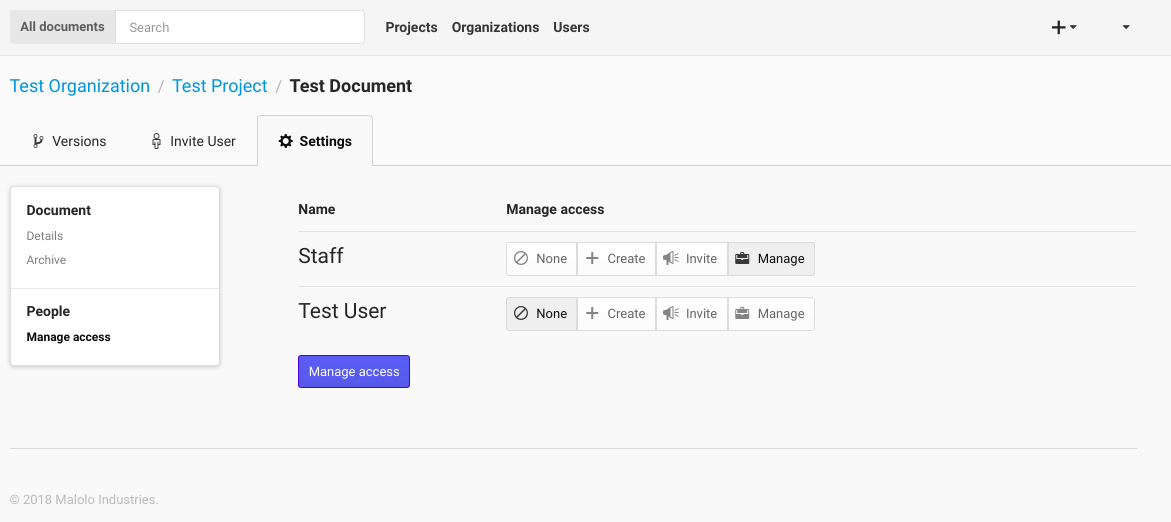Document Page¶
The Document page will show all of the version for the selected Document. You can also request a zipped copy of all of the version be sent via email by clicking the Download ZIP button.
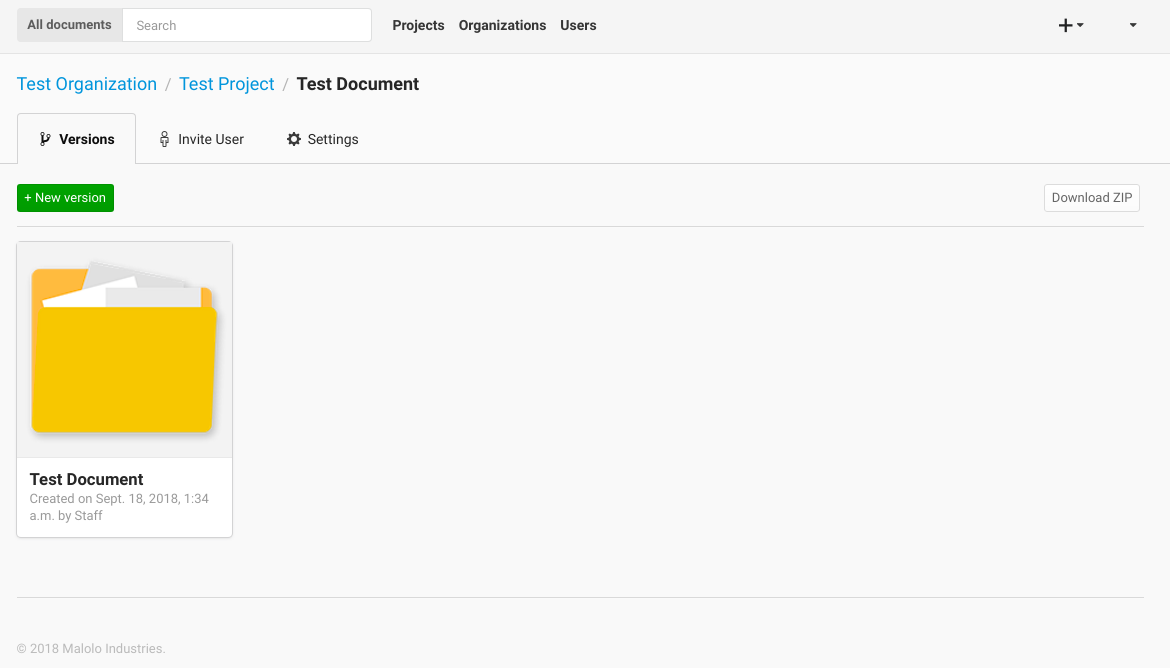
On the Document page you can upload a new version by clicking the New version button, choose the file, fill out the description, click upload.
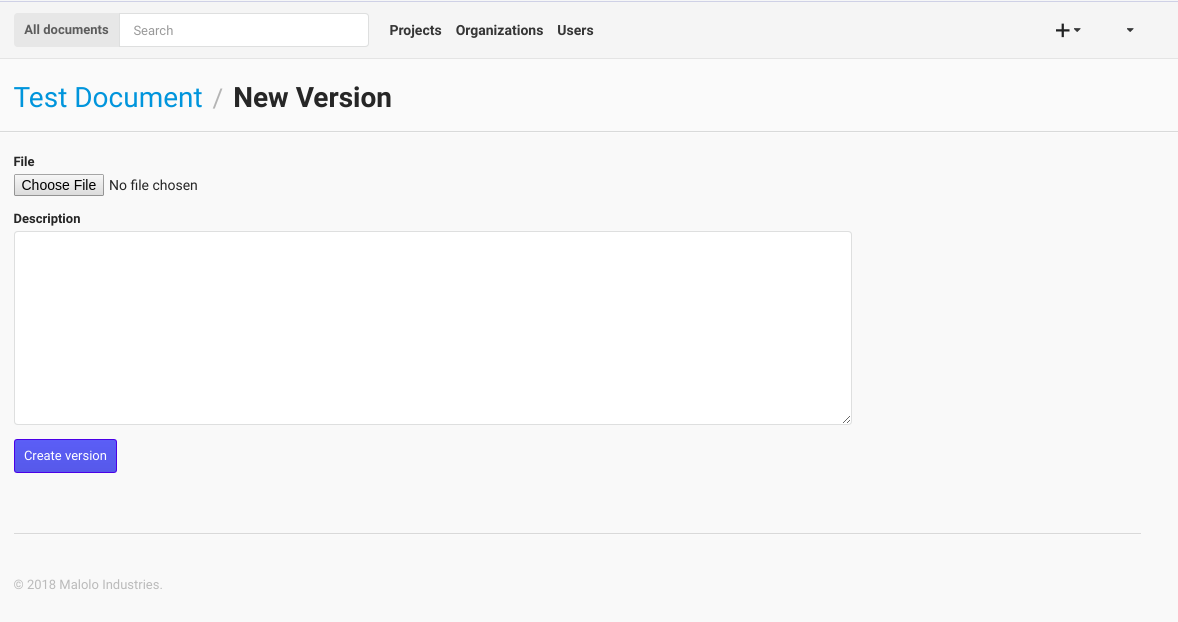
Managers can also manage access for the Document by clicking on the “Manage access” link in the navigation bar of the settings page.